vscodeでVimを導入し、インサートモードを設定する
概要
vscodeにvimを導入したものの、下に移動するコマンドjが使えなくて試行錯誤したのでメモする。
環境
keybindings.jsonファイルを開く
code => Preferences => Keyboard Shortcutsへ移動
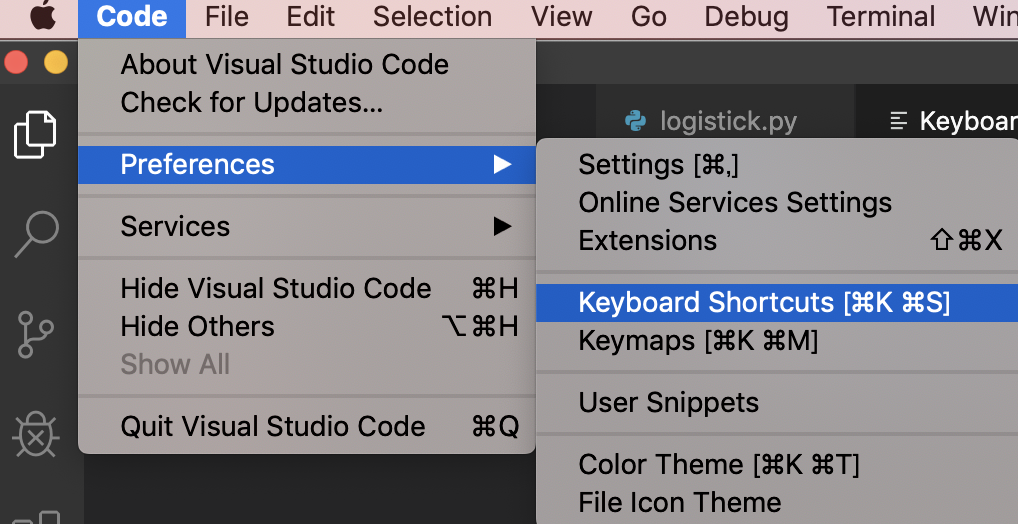
ここのextension.vim_escapeコマンドをEscapeにしたいのだが、編集をしてescコマンドを打つと、なぜか終了してしまい、うまく設定できない。そこで以下の赤く囲われているところをクリックしてkeybindings.jsonファイルを開く。
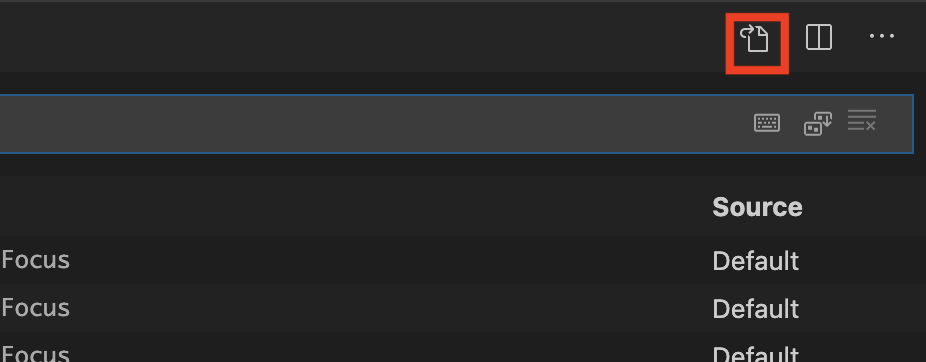
keybindings.jsonファイルの編集
keybindings.jsonファイルを以下のように変更。
// Place your key bindings in this file to override the defaultsauto[]
[
{
"key": "escape",
"command": "extension.vim_escape",
"when": "editorTextFocus && vim.active && !inDebugRepl"
},
{
"key": "escape",
"command": "-extension.vim_escape",
"when": "editorTextFocus && vim.active && !inDebugRepl"
},
{
"key": "tab cmd+",
"command": "jumpToNextSnippetPlaceholder",
"when": "editorTextFocus && hasNextTabstop && inSnippetMode"
},
{
"key": "tab",
"command": "-jumpToNextSnippetPlaceholder",
"when": "editorTextFocus && hasNextTabstop && inSnippetMode"
}
]